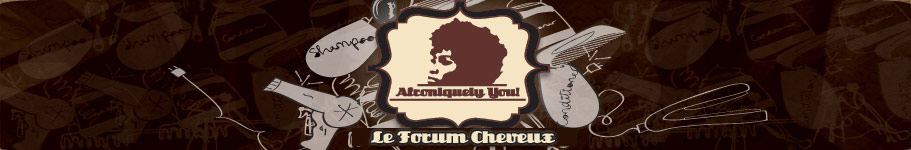Posting a picture
Page 1 of 1
 Posting a picture
Posting a picture
I know it can be tricky at times to post pictures, but here's how to do so:
Okay, here's my test run of that:
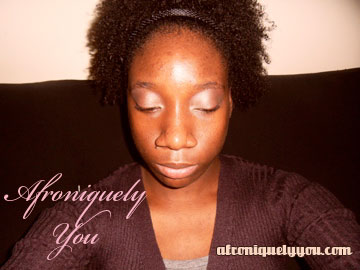
- Click on the Host an Image icon (the 15th icon within the Font Edit bar reading from left to right). The icon has a picture with a small disk in the right-bottom hand corner.
- After you've located that button, click it, then select the "File" option. Click "Browse" to choose a picture file from your computer.
- Once you have selected a picture to upload, click on "Host It".
- This will then bring up three rows:
Click on the Image code located in the 2nd row and copy the code.
- Then right click and paste the copied code to the body of your post (To close the window, click on original icon). And there you have it, a successfully uploaded image in your post!
Okay, here's my test run of that:
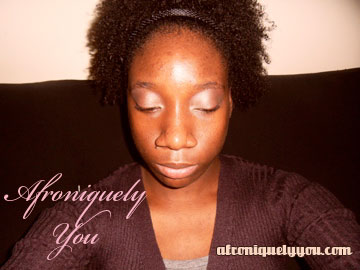
Page 1 of 1
Permissions in this forum:
You cannot reply to topics in this forum|
|
|